
Calculate download time of a file
[sc name=»calc»]
If we really want to calculate download file, we must also know the download speed we have. There may also be certain factors that directly affect this download time.
Calculating the download file can be very simple if we use some download programs that have a tool included. As is the case with Google Chrome for example, that while it is downloading the file it shows us the download speed and its estimated time.
This is very useful, since many people use this to predict when their download will be ready. But you may be wondering, why does download time and speed fluctuate so much?
This is a very sensible question and the answer involves combining several reasons that affect the calculation of the download file. In principle, many tools that some programs use tend to fail to make an exact calculation of the download time.
For these cases, we should be aware of how much internet speed we have contracted. If we have all the variables, with a simple mathematical calculation we could get to calculate the download file.
Where do I find the download speed to calculate the download file?

The speed of our internet is measured by megabits per second, which implies the number of megabits that are downloaded after one second. Therefore, the first thing we must take into account is to know the speed of our internet.
To find this information you could simply call your internet service operator and inquire about it. In case you do not trust 100% of what your operator informs you, you could find a way to know your connection speed.
For this, you can use a desktop program or web page that has a connection speed test. Currently it is very easy to find these tests on the web, it would be enough to write speed test in your browser to be able to find it.
Once in the test, just click on start and it will automatically make a quick calculation of the speed of your internet. It is advisable to carry out this test at least three times and then make a comparison, since not all of them are usually reliable.
You can also choose to download a desktop program, these are usually a bit more reliable as they work directly with the device software. Perform the calculation and when finished, the page or program will return three different results.
The results will be the following:
- The PING: This is the strength of your connection, and what is calculated is the response time it has.
- Loading speed: The program or page starts a simulated loading process, with which it will calculate the loading speed of your internet.
- Download speed: Using a process similar to the past, the program or page will simulate a file download in real time to measure the download speed. This is the information that interests us.
I already have everything I need to calculate download file
If you already know the speed with which your internet works, you can start calculating download file. For this you can simply choose to search the web, a page with the possibility of calculating this.
But for the calculation to be carried out correctly, you must have the necessary variables. In this case, they would be the download speed of your internet, which you should already have knowledge of how to calculate.
The second variable is the weight of the file you want to download, finding this variable is very simple to do. Basically all web pages that allow you to download content, shows the exact weight of it.
The weight of the files is measured according to their size, and could be in bytes, kilobytes, megabytes, gigabytes, terabytes and so on. Now that we know what the size of our file is, we can start measuring.
Normally, the pages that have these calculation methods are practically automated, which means that we only have to fill in the fields of the variables. Which are, your internet connection speed, more specifically the download speed, and the weight of the file to download.
By filling in the requested fields, the page will calculate download file quickly and we will have our result. Remember that this result may not be correct, because our internet may have some fluctuations.
It should also be taken into account if there are several people using the same internet with which we try to download said file. Likewise, if you find yourself downloading other files or browsing the web, it will directly affect your download speed and time.
How to calculate download file manually?
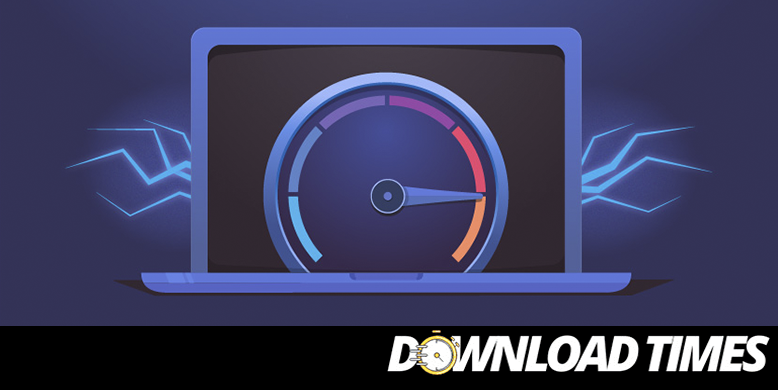
If you do not trust the web pages that provides their services to calculate the download file, you can try another method. The best method that exists is to perform a manual calculation, with a simple mathematical equation we could have a better result than with a page.
To do this, we will first need the variables, in this case we would already have them, since they are the same that we would use on the web page. Once we have all the variables, we will proceed to begin the calculation, guide yourself with the following explanation:
- Open your favorite browser, from there enter the main Google page.
- Add the variables with the following formula: (File size calculated in B, KB, MB, GB, TB) between (/) (Your internet download speed, calculated in Kbps, Mbps, Gbps, Tbps) by (*) 1.1 (referring to a 10% oscillation that your internet has)
- After completing this, click on search and Google will show you a result measured in time.
- Let’s see an example with a file of about 250 MB in size and a download speed of 2Mbps:
- We would write the following in the Google bar: 250 MB / 2 Mbps * 1.1.
- The result it would return is: 18.3333333 minutes.
Attention should be paid to the spaces between the numbers and symbols in the equation. If it’s not done well Google will not be able to calculate the download file.
👉 Download Times Blog
[pt_view id=»31c359a0vw»]
